Installation
Ready to install the Buckaroo Payments Plugin for Shopware 5?
Follow these comprehensive steps to get your payment gateway up and running smoothly.
Note
We recommend first installing the plugin in a test environment following, the recommended Shopware 5 installation procedure. Make sure that you've made a backup.
Requirements
- Buckaroo Account: Get started here
- Shopware Version: Compatible with Shopware 5.2.0 to 5.7.16
- PHP Versions: Tested on PHP 7.2.0 to 7.4.0 & 8.0.0
Installation
- Navigate to our Shopware 5 GitHub repository.
- Download the latest release under the Releases section.
- Sign in to your Shopware 5 backend.
- Go to Configuration → Plugin Manager in the main menu.
- Click Installed in the left menu.
- Upload the plugin file you downloaded in step 2.
- Activate the Buckaroo plugin.
For more details, check our Configuration Guide.
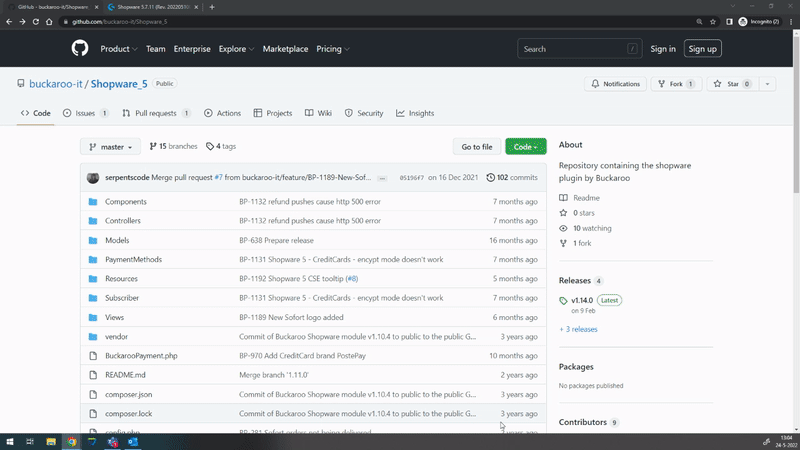
Updated about 2 months ago
